Using HubSpot Tickets to Improve Customer Service

You probably know HubSpot as a powerful digital marketing tool, but do you know about using HubSpot Tickets to improve customer service, deliver a better customer experience, and build stronger customer relationships?
If not, you definitely need to keep reading and learn more about this often underutilized tool that can help set you apart and give you a competitive advantage!
What is the HubSpot Tickets tool?
The Ticketing System exists within the HubSpot Service Hub. It allows you to “track and prioritize incoming service requests in one shared inbox that keeps your team organized and your customers delighted.”
With HubSpot Tickets you can:
- View customer details, interactions, and service issues all in one place
- Prioritize and assign tickets to specific team members to expedite and improve the customer experience
- Automate task assignment, tagging, and escalation to make customer service more efficient
It’s easy to customize the properties of your HubSpot Tickets so that they meet your unique needs. Some of the 30 properties tracked by default include:
- Create Date (When the ticket was created.)
- Last Activity Date (The last date an activity associated with the ticket was logged in HubSpot.)
- Last Contacted Date (The last time a call, email, or meeting was logged on the ticket.)
- Last Customer Reply Date (The date of the last customer response logged to the ticket.)
- Next Activity Date (The date of the next activity planned for the ticket.)
- Number of Times Contacted (The total number of contacts made through various channels associated with the ticket.)
- Pipeline (The pipeline that the ticket is contained in.)
- Priority (The level of urgency assigned to the ticket.)
- Ticket Status (The current pipeline stage of the ticket.)
How do HubSpot Tickets Improve Customer Service?
HubSpot Tickets make it easier to manage customer interactions and can dramatically improve the speed and efficiency of handling questions and concerns.
Some of the specific benefits of HubSpot Tickets include:
Easily Accessible Customer History
When working with open tickets, all of the relevant information is readily available on the ticket itself, while full customer data is a click away. Additional notes and tasks can be added directly to the ticket as it’s being resolved.
Closed tickets are added to the contact record in your HubSpot CRM for easy access if needed in the future for any related issues.
Clear Visual Organization
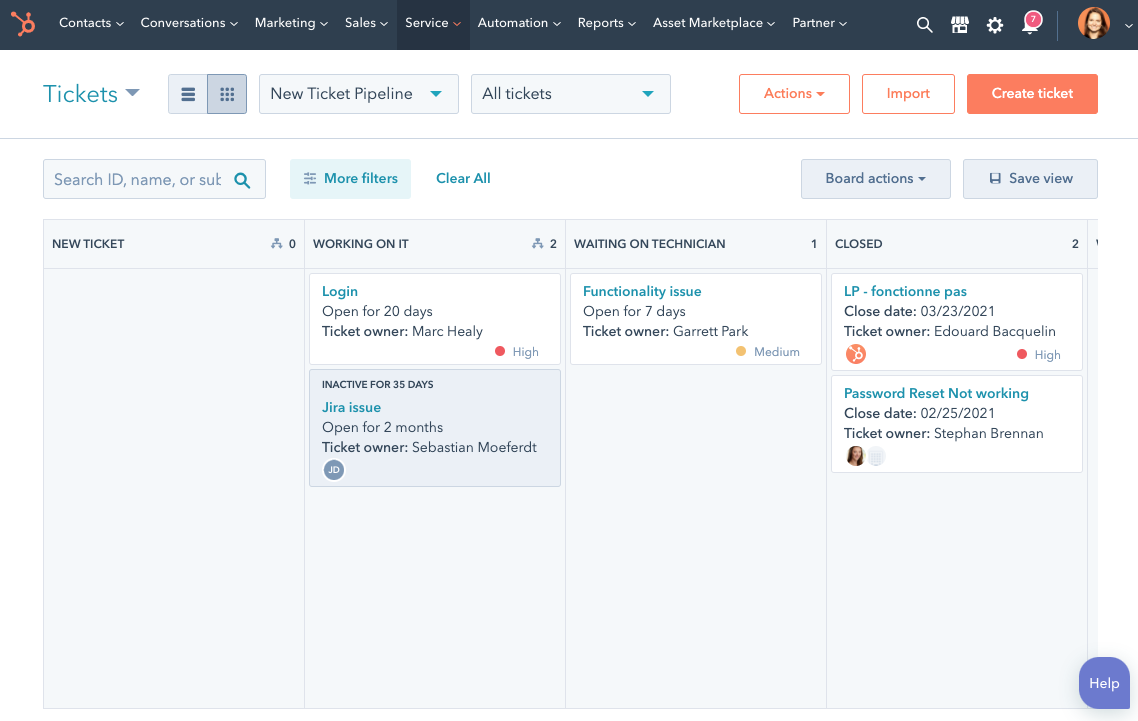
HubSpot Tickets are organized into pipelines, which you can set up according to how your company is structured. For example, you can create a pipeline for each individual or for teams, with tickets segmented by ticket status (such as New, In Progress, Waiting on Customer, Waiting on Us, etc.)
You can also choose how that pipeline is visually displayed — by list or kanban board.
Having ticket pipelines clearly and visually organized this way helps speed up and simplify communication, which in turn improves customer experience and customer service.
Integration of Marketing, Sales, and Service
Using HubSpot Tickets and HubSpot’s Service Hub puts more of your customer data under one roof so that marketing, sales, and service can be more fully integrated.
When your customer service team can see a fuller picture of the customer’s journey through marketing and sales, they can provide a more holistic customer experience and better customer service.
Workflow Automation
You can use HubSpot Tickets to automate employee workflows to save time and make your customer service process more efficient.
For example, you can automatically generate a ticket for each time a form on your website is filled out and have that ticket assigned to the appropriate person or team for follow up. You can do the same with chatbot conversations. You can also set up automatic emails notifications to your customers when their ticket is resolved. These are just a few of the ways your ticketing system can be automated.
There are endless other ways to use ticket automation as this, too, can be customized to meet your company’s specific needs.
Reports and Analytics
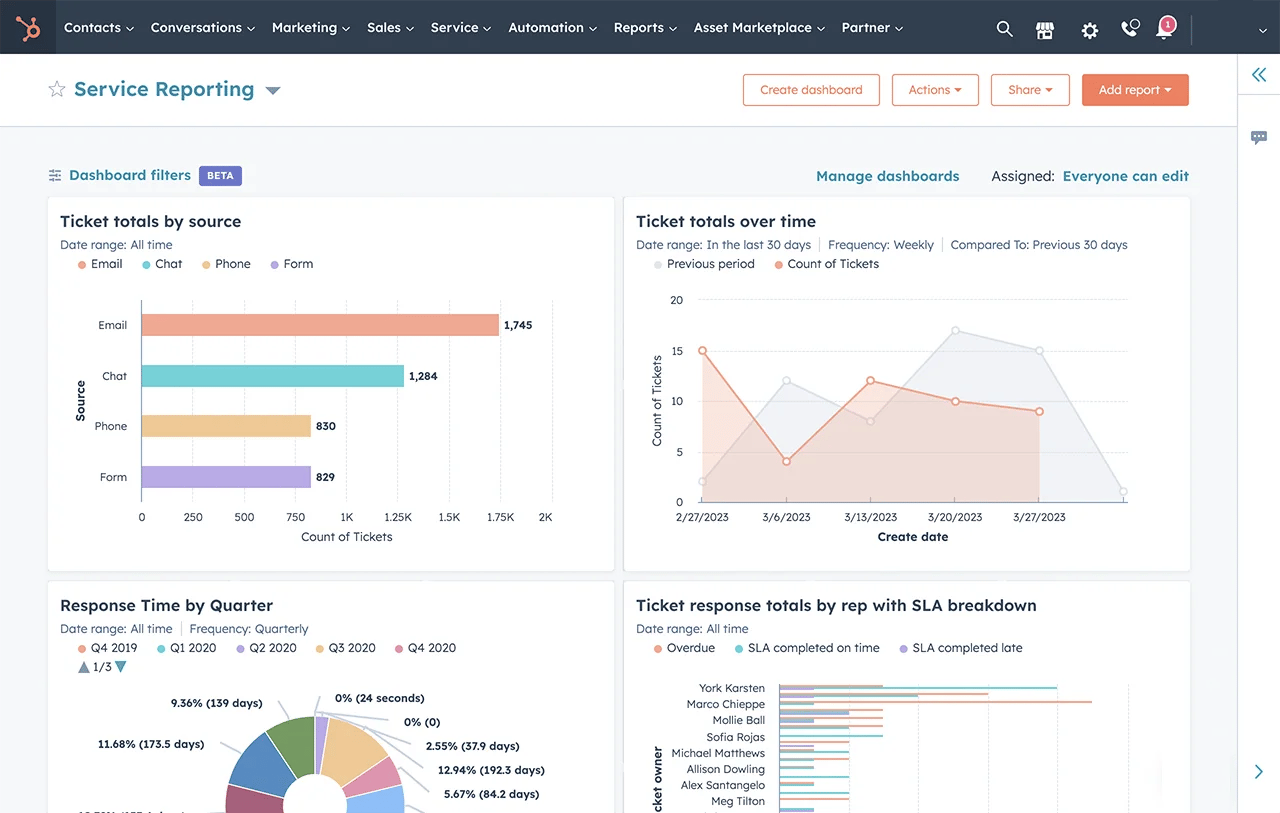
The sheer amount of data that you can collect and analyze from using tickets is invaluable in improving your customer service operations.
Standard reports include average ticket response time, tickets closed by rep, and ticket totals per specified time period, among others. You also can generate custom reports based on whatever custom properties you choose to create for your tickets.
Having data like this takes the guesswork out of what’s working and let’s you identify areas for improvement.
How do you get started using HubSpot Tickets to improve customer service?
You have access to some of the basic features of HubSpot Tickets for free as part of your Service Hub. Advanced features are available when you upgrade to the Starter, Professional, or Enterprise options.
Whatever level you’re starting at, it’s always helpful to get professional advice and guidance from a HubSpot Certified Partner to help you handle initial setup and implementation.
WorldLight Media is a HubSpot Certified Gold Partner, and we invite you to connect with our team to further explore how you can use HubSpot Tickets to enhance your marketing, sales, and customer service systems.
Click here to contact us and get the conversation started.







