You have quite a few options when it comes to choosing the system that manages the content on your website, so what are the pros and cons of using Webflow CMS, and why might it be the right choice for you?
A More Affordable Way to Get a Custom Built Website
Webflow offers all the benefits of a highly customized website without any coding knowledge required.
Although Webflow is a slightly less flexible option than other website-building platforms, it's a great option if you're looking for highly-customized design, but without the hefty price tag. Hiring a WebFlow Expert like us will ensure you get a great design.
Webflow is also a great option if you don't already have hosting since hosting is already built in. You'll get fast performance speeds, a responsive design, and easy self-maintenance (with just a small learning curve).
Why Choose WorldLight Media to Design Your Webflow Website?


Our Web Design Process
Phase
Phase
Phase
Phase
Phase
Phase
Examples of Our Work
BEFORE
AFTER

Creating Measurable Results for Our Clients
Appearing On Page 1
Of Search Results
for over 36 keywords

New Law firm with a goal to compete
with longer established firms
Ranked In The Top 3
Search Results
for multiple keywords

Landscaping company with a goal
to generate more online leads
34% Increase Of
Online Leads
through online submission forms

Pest control company with a goal to
move customers through the sales funnel

WorldLight Media has designed and developed dozens of websites through the years. See what our clients say about us.
.png)
Emerzian Shankar Legal, Inc

Whitcomb Selinsky, PC

Sound Finish

Fresno Criminal Lawyer
Classic Insulation & Pest Control

Guardian Accounting, Inc
Webflow Web Design FAQs
- What is Webflow?
-
Webflow is an affordable and highly-customizable web platform that works great for basic websites.
- What are the benefits of Webflow?
-
The benefits of using Webflow are that it is a great affordable option if you need a basic website. With only a small learning curve, you can easily maintain it yourself. It performs fast, is responsive for all screen types, and allows you to quickly create a website.
- Is Webflow hard to use?
-
Webflow has a small learning curve, but otherwise, it is easy to use for self-maintenance.
- Which is better: Webflow or WordPress?
-
Whichever platform you decide to go with will depend on what you need your website to do for your business. Webflow is a great option if you want a basic, small-scale website to establish your business’s credibility. It’s great for one-page websites and landing pages that don’t need as much functionality as a WordPress website offers.
- How much does it cost to build a Webflow website?
-
The cost to build a website depends on variables such as the purpose of the website, the amount of content, features of the site, and hosting. You could invest as little as $3,000 or up to $50,000 or more, depending on just what you need your website to do. Click here to see some price comparisons.
Or, even better, request a consultation to get an estimate based on a customized solution based on exactly what you need.
- What does a Web Designer do?
-
A web designer’s job is to envision and plan a strong web presence that will help companies stand out from their competition, attract the right website visitors, and turn those visitors into customers, clients, and patients. They plan out how a website should look and function to obtain the best results.
- What is the difference between Web Design and Web Development?
-
Web Design is how a website looks and functions, with both the company’s and the user’s goals in mind. Colors, fonts, and images are part of web design, but so is formatting, navigation, next steps, and calls to action. Everything about web design affects the user experience and must be considered through that UX lens.
Web Development encompasses things like coding, scripting, and the technical aspects of a website such as performance, speed, capacity, and security.
Think of it this way: the web designer is the architect who plans how a house will look taking into consideration how it will be used, while the web developer is the contractor who actually builds the house.
- Do professional web designers use Webflow?
-
Yes! Webflow was made for web designers since it is highly customizable and requires very little coding knowledge.
- How do I choose a Web Design Company?
-
You have a lot of options when it comes to choosing a web design company. There are many talented web designers out there, but you want a company that is the best fit for you and your specific needs. Some things to consider in making your choice include:
- Skill, Knowledge, and Experience as evidenced in their portfolio of work, reviews and testimonials, as well as their own website.
- Industries They’re Experienced With … have they worked with companies similar to yours or within industries similar to yours? And do they have experience with a variety of industries?
- Passion and Creativity are important because you don’t want your website to look like a clone of someone else’s.
- Professional Process … if they don’t have one, it might be a warning sign.
- Communication is a major determining factor when choosing a web design company. Make sure that their communication style fits yours and ask questions so you know what to expect regarding project status updates and follow up.
- How long does it take to build a website?
-
The length of time it takes to build a website is very dependent on the individual project and can vary from 4 weeks up to 12 weeks or more, depending on the specific details of the website. There are many phases to the web design process, and the degree of complexity of each can affect the overall time required for completion.
- What is the process for building a website?
-
While some companies might do things differently, our web design process includes the following phases:
- Kick-Off Phase, which includes an initial meeting and information gathering
- Strategy Phase, including the planning of SEO keywords, messaging, lead generation, navigation, etc.
- Design Phase, where you’ll see a mockup of the site, including graphics, photos, colors, and fonts.
- Development Phase, which is where the website is actually built
- Beta-Testing Phase, where you see the site and have the chance to review both the content and functionality
- Launch Phase, when the website goes live to the world
- Drive Traffic Phase, which includes strategies for getting people to find your new website
- Why is Good Web Design Important?
-
The impact of good web design is such that it can directly affect the results you get from your website. Web design affects user perception of your company. It affects your ability to attract the right audience. It has an impact on how customers experience your company. And it can affect your conversions, sales, and bottom line.
- What is Mobile-First Design?
-
Mobile-First web design is the approach of designing a website while prioritizing the needs of mobile devices (smaller screen sizes, different usability concerns) over traditional desktop or laptop computers.
- What is Responsive Design?
-
Responsive web design is the approach of designing a website that will respond and adapt to whatever device it’s viewed on and perform well on all of them.
- What are the different types of Websites?
-
Websites are as unique as the companies they represent, but they generally fall into one of these types:
- Single Landing Page
- Brochure Website
- Lead Generation Website
- Sales Funnel Website
- E-Commerce Website
- How do I get traffic to my website?
-
A beautiful, functional website does you no good if nobody ever sees it. And it takes more than simply building a website to get people to it so that they can learn about your business and then take the next step to become a customer. Here are a few proven and foolproof ways to drive traffic to your website:
- Advertise
- Social Media
- SEO (search engine optimization)
- Email Marketing




.png)